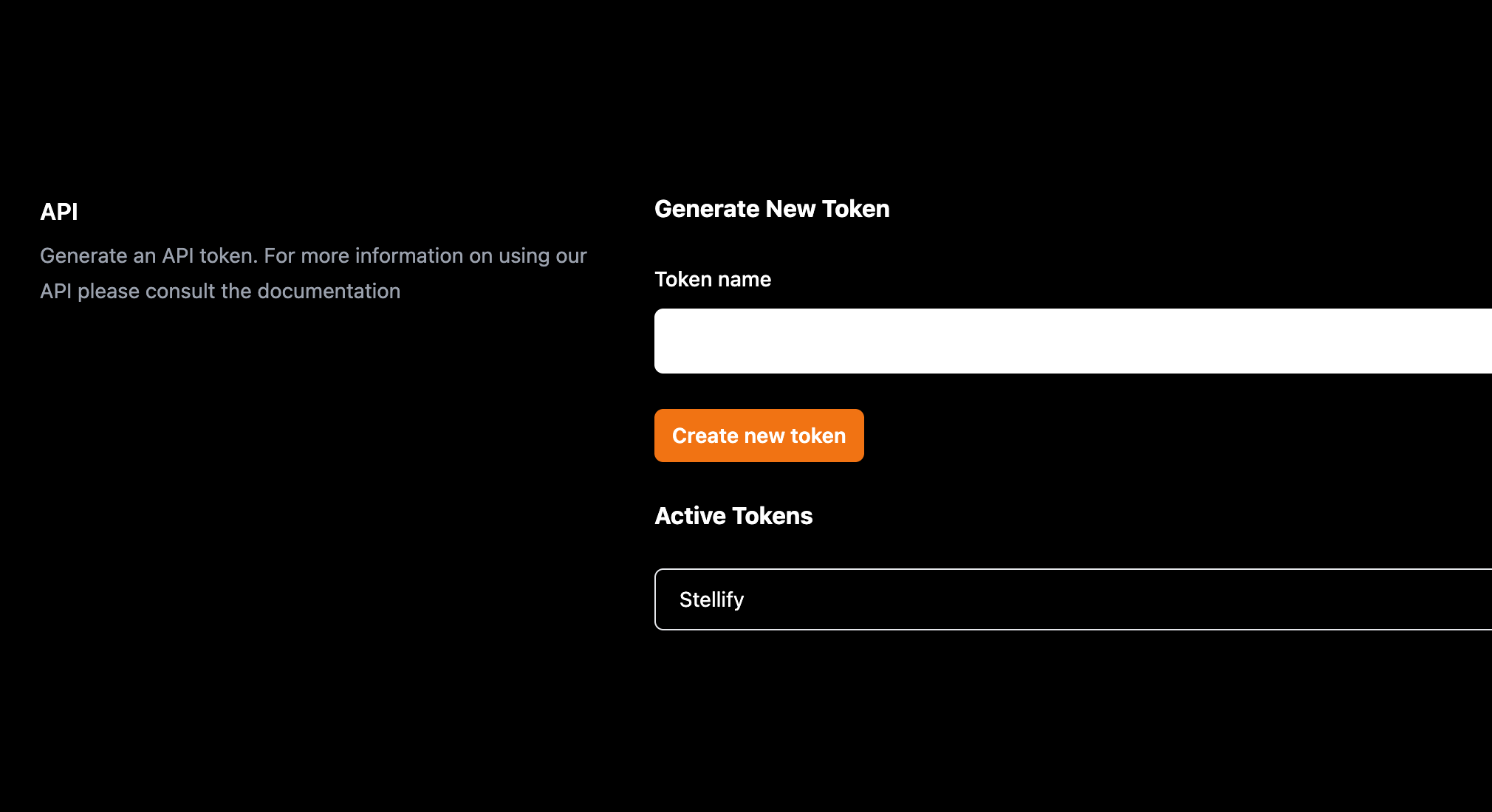Stellify Platform
User Settings
Manage your personal user settings in relation to Stellify.
Overview
The user settings screen allow you to perform the following actions:
- Change your password
- Update your email address
- Access your Stellify UUID
- Create and manage your API keys
- View Stellify usage statistics.
- Manage your billing information (via Stripe)
- Sign out of the platform (on all devices).
- Manage your account deletion
Important!
The billing portal is managed externally by Stripe, please direct any queries regarding the operation of the portal at Stripe rather than us.
Creating an API token
Once you've entered a name for your token (we suggest choosing a name that relates to the device that will be accessing the API), please click on the "Create new token" button. You will be presented with an authentication token you can use to make requests to Stellify's API (see documentation). Be sure to copy the token and store it somewhere safe, as you will be unable to view it again.